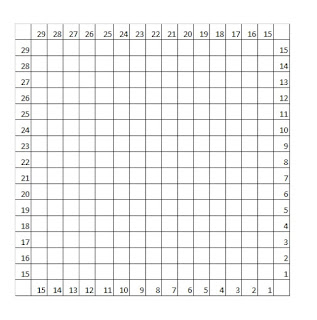BARBIE/ELF ON SHELF MERMAID TAIL
Pattern sole property of Katie Sullivan and may not be sold or reproduced in any way.
Items made from this pattern may be sold anywhere you'd like. All I ask is that you please credit me for the design.
Hook H
I used red heart with love
Ch2 DOES not count as a st throughout pattern
Always join to top of 1st DC, NOT ch2
Pattern is worked from the bottom up.
Mermaid Fin
(ALL sts worked in the back loop only, ch1 does not count as 1st st)
Round 1: ch 12 (leave a long tail about 6” at least to use to sew at the end), sc in BLO of 2nd ch from hook and across, ch1 turn (11sc)
Round 2: SC back loop only 9, sc2tog BLO ch1 turn (10sc)
Round 3: sc2tog BLO, sc 8 BLO join to the top of the very 1st round (see picture for placement, insert into both loops on the top edge) ch1 turn
Round 4: sk the first st, sc 7 BLO, sc2tog, ch1 turn (8sc)
Round 5: sc2tog, sc 6 BLO, sl st into the top where you did previously (7sc)
Round 6: sk first st, sc 5BLO, sc2tog, ch 1 turn (6sc)
Round 7: sc2tog, sc 4 BLO, sl st to the top where you did previously ch1 turn (5sc)
Round 8: sk first st sc across ch1 turn (5sc)
Round 9: 2sc in first, sc across, sl st into the same as before ch1 turn (6sc)
Round 10: sk first st, sc across ch1 turn (7sc)
Round 11: 2sc in first, sc across join at top ch1 turn (8sc)
Round 12: sk first st, sc7, 2sc in next st, ch 1 turn (9sc)
Round 13: 2sc in first, sc across ch1, turn (10sc)
Round 14: sk first st, sc9, 2sc in next, ch1 turn (11sc)
Round 15: sc across, slip st to top. (11sc)
DO NOT FASTEN OFF!!!
Round 1: ch2 6DC into loop formed at top of fin, join to top of 1st DC (not ch2)(pictured above is 6DC in the loop formed by the sl sts before joining)
Round 2: ch 2 1DC in each DC around join to top of 1st DC (6DC)
Round 3: ch2, (DC1, 2DC in next) around join (9DC)
Round 4-6: ch 2, 1DC in each around join (9DC)
Round 7: ch 2 ( DC2, 2DC in next stitch) around join (12DC)
Round 8-10 ch 2, DC around join (12 DC)
Round 11: ch2 (DC 3, 2DC in next stitch) around join (15DC)
Round 12-14: ch2 DC around, join (15 DC)
Round 15: ch2 (DC4, 2DC in next st) around, join (18)
Round 16-17: ch 2 DC around and join
Round 18: sl st around and finish off and weave in ends. Use beginning tail to sew small hole shut at base of tail as pictured below.